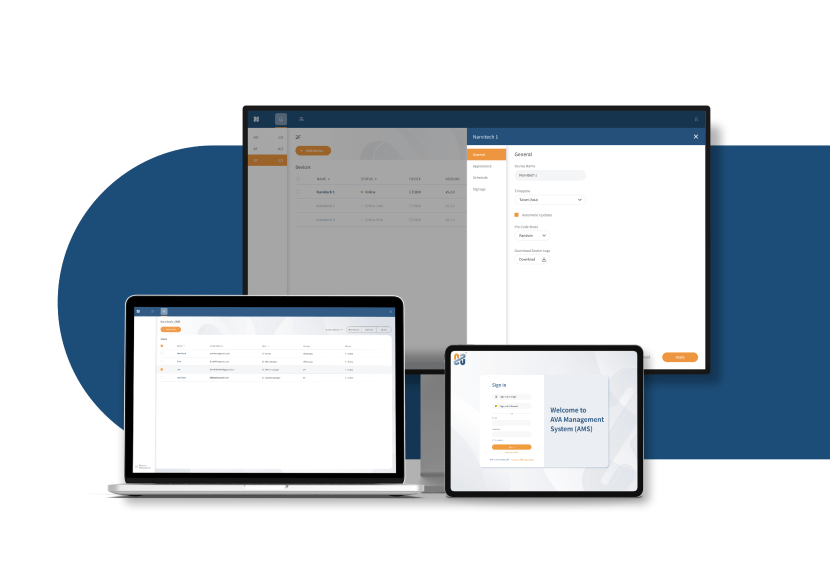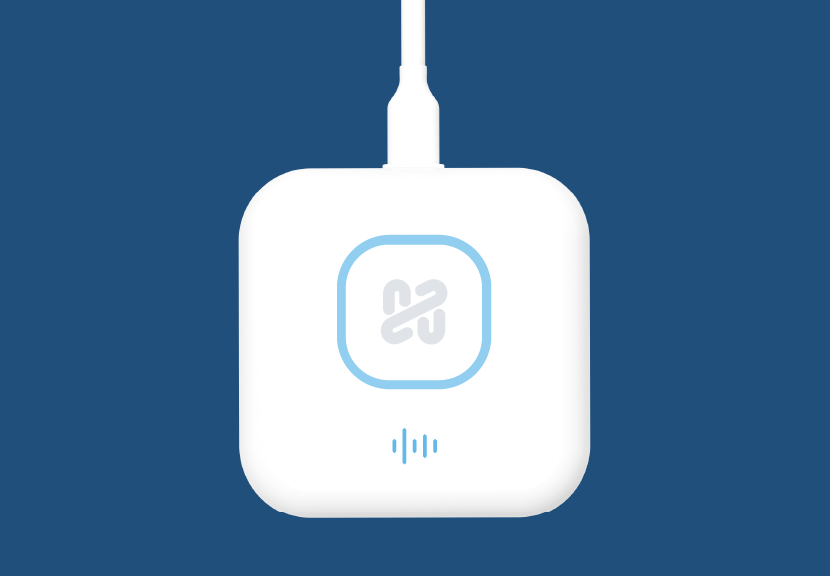Education
Simple Setup
No applications required to use any OnCollab devices. Simply use its in-built native support; whether you’re using Airplay, Google Cast or Miracast, you can just simply connect.
Simple Sharing
With our One Click Casting system, you are always only one button away from sharing your screen with your classroom.
Interactive Classroom
Our OnCollab devices are equipped with Touch Back Controls, allowing your students to interact with the classroom’s screen. This feature allows for so much more interactivity in your teaching sessions; engage with your students like never before.
<span data-metadata=""><span data-buffer="">Business
A BYOM Workspace
Bring your own meeting, no matter the form. Our OmniCasting system ensures that you can attend your meeting from a phone, tablet, or computer.
A Flexible Workspace
Our devices support all connection methods; ethernet, wifi, and even comes with its own hotspot so that it can fit any kind of workspaces. On top of that, our OnCollab devices are also compatible with USB cameras and microphones in order to improve the quality of your meetings.
A Secure Workspace
Enjoy constant security updates and our multi-layered password system to ensure that your workspace not only function well, but it also secure.