Screen Recorder 4 : Alternative Streaming Software to OBS
For someone who is new to live streaming, OBS is probably not the most user friendly software for beginners. Don’t worry, there is plenty of software in the market right now that offer different features, Screen Recorder 4 is one of the software which has simple user interface and it is also suitable for different levels of live streamer.
For someone who is new to live streaming, OBS is probably not the most user friendly software for beginners. Don’t worry, there is plenty of software in the market right now that offer different features, Screen Recorder 4 is one of the software which has simple user interface and it is also suitable for different levels of live streamer.
Stream Key – Free
Trying to setup your Live streaming account in OBS is not intuitive at all. You have to log in to your account by web browser, copy the Stream key in your account, and paste it in OBS. It is hard for beginners to figure out where to find their stream key
In Screen Recorder 4,you can log in your live streaming account directly in the software , the software itself will extract all the account information through API. You can start live stream in split second.
Trying to setup your Live streaming account in OBS is not intuitive at all. You have to log in to your account by web browser, copy the Stream key in your account, and paste it in OBS. It is hard for beginners to figure out where to find their stream key
In Screen Recorder 4,you can log in your live streaming account directly in the software , the software itself will extract all the account information through API. You can start live stream in split second.
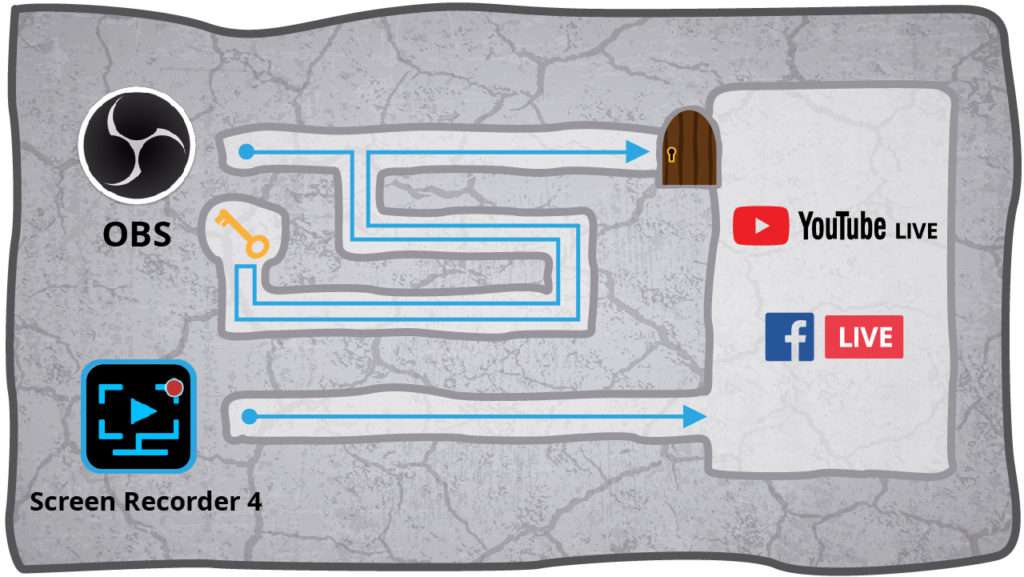
Multi-platform live streaming simultaneously
Live Stream your content in multiple platform simultaneously to attract more audience and increase your channel exposure. Sign in to your account in multiple platform and Screen Recorder 4 will do the rest for you.
Live Stream your content in multiple platform simultaneously to attract more audience and increase your channel exposure. Sign in to your account in multiple platform and Screen Recorder 4 will do the rest for you.

Background removal
You can find tons of plugin for OBS to enhance your live streaming experience. It takes time to read through all the tutorial and setup according to your needs.
Screen Recorder 4 offers easy to use features such as background removal. Remove the background in a few steps and insert a new background to decorate your video’s background.
You can find tons of plugin for OBS to enhance your live streaming experience. It takes time to read through all the tutorial and setup according to your needs.
Screen Recorder 4 offers easy to use features such as background removal. Remove the background in a few steps and insert a new background to decorate your video’s background.
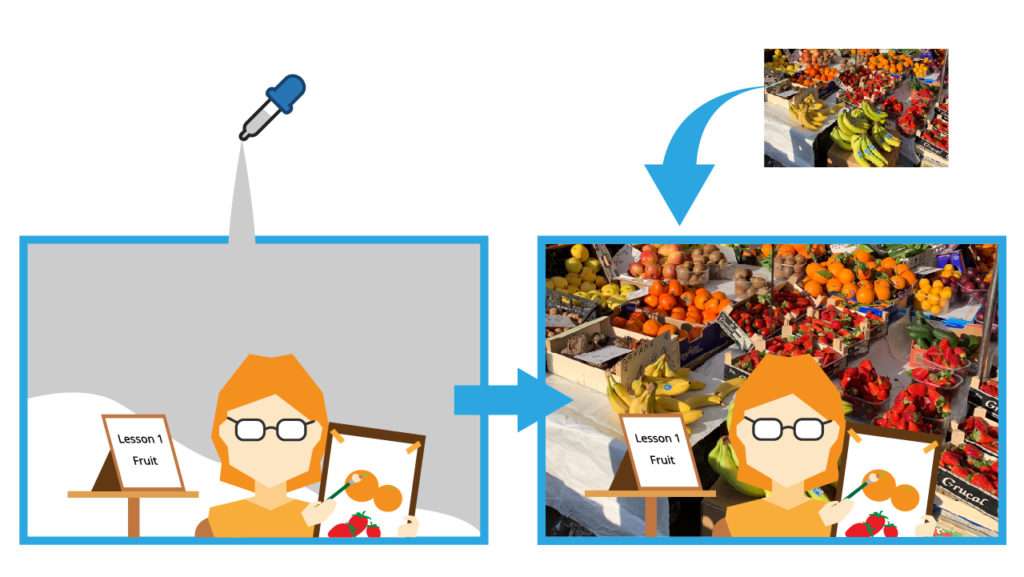
Quick Editing
If you prefer to live stream pre-recorded video according to your schedule, your audience will expect a well edited video that make your video more interesting.
By using Screen Recorder 4, you are able to apply transition and effect on your video ,and even YouTube’s music library, it will definitely enrich the content you deliver to your audience.
If you prefer to live stream pre-recorded video according to your schedule, your audience will expect a well edited video that make your video more interesting.
By using Screen Recorder 4, you are able to apply transition and effect on your video ,and even YouTube’s music library, it will definitely enrich the content you deliver to your audience.

OBS bring a lot of customization on the table compare with Screen Recorder 4.You can also install OBS on both Mac and Windows computer, but Screen Recorder 4 only support Windows OS .Beside that, OBS has a strong community that continue to develop new features and maintain the open source software,and Screen Recorder 4 fully depends on Cyberlink support.
OBS bring a lot of customization on the table compare with Screen Recorder 4.You can also install OBS on both Mac and Windows computer, but Screen Recorder 4 only support Windows OS .Beside that, OBS has a strong community that continue to develop new features and maintain the open source software,and Screen Recorder 4 fully depends on Cyberlink support.




