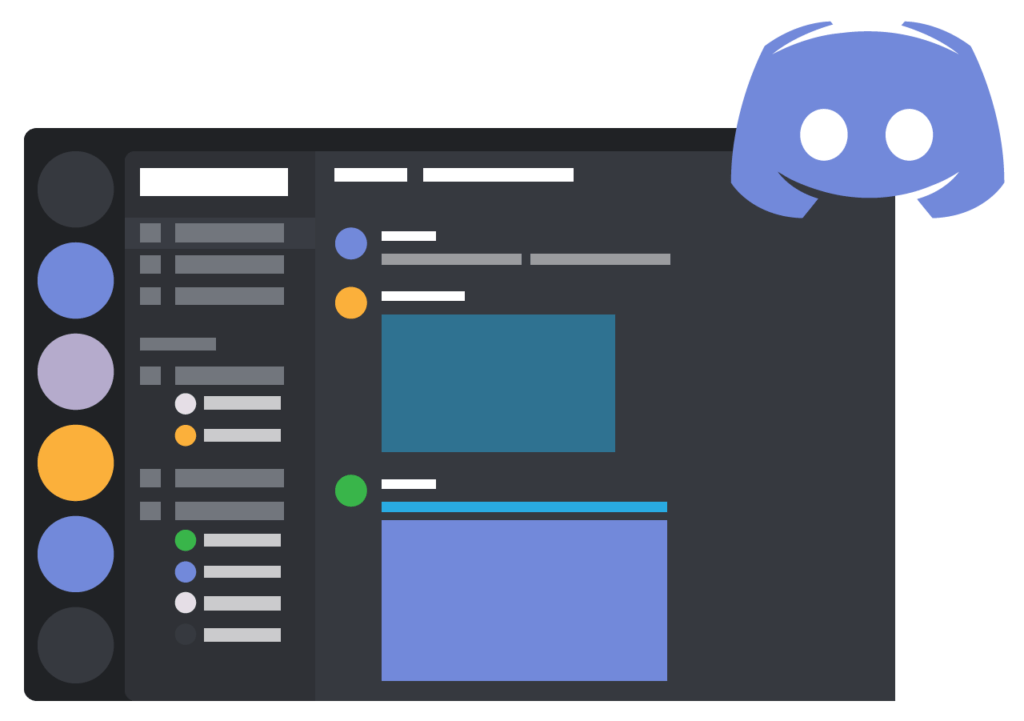NJ300
HDMI Capture Box
Streamer's choice, gamer's desire
Play and Create
Share creative content
Gaming is a type of creation. Why don’t you share these exciting creations through livestreaming or recording? Boost your visibility and let audience support your creations!
Gaming is a type of creation. Why don’t you share these exciting creations through livestreaming or recording? Boost your visibility and let audience support your creations!
4Kp60 ultra high resolution
No downgrade on live streaming and recording
No downgrade on play resolution for live streaming and recording. From now, NJ300 lets you enjoy 4K 60fps ultra high definition resolution gaming experience and live broadcast, or record 1080p 60fps content at the same time.
No downgrade on play resolution for live streaming and recording. From now, NJ300 lets you enjoy 4K 60fps ultra high definition resolution gaming experience and live broadcast, or record 1080p 60fps content at the same time.
Easy live streaming and recording
Have you ever backed out because of OBS? NJ300 bundled with Screen Recorder 4 which is very user friendly. With simple and intuitive software interface, the beginners will operate with a click and start live streaming and recording.
Have you ever backed out because of OBS? NJ300 bundled with Screen Recorder 4 which is very user friendly. With simple and intuitive software interface, the beginners will operate with a click and start live streaming and recording.
No set up
for live streaming!
You always need to log in the platform and turn on live streaming function, then copy paste the Stream key to start the OBS in live streaming. This is too much trouble. Screen Recorder lets you skip the troublesome steps. You only need to log in to start your exciting live streaming on twitch, youtube, and facebook.
You always need to log in the platform and turn on live streaming function, then copy paste the Stream key to start the OBS in live streaming. This is too much trouble. Screen Recorder lets you skip the troublesome steps. You only need to log in to start your exciting live streaming on twitch, youtube, and facebook.
Simultaneous
live streaming
to multi platforms
Screen Recorder supports up to 5 platforms for live streaming. Audience from different platforms watches your live streaming at the same time, leading to fast channel growth on various platforms.
Screen Recorder supports up to 5 platforms for live streaming. Audience from different platforms watches your live streaming at the same time, leading to fast channel growth on various platforms.
Party Chat
NJ300 is equipped with party chat mode. During game connection, team members can live stream or record all chat or commentary. Connect the headset and game controller to NJ300 to start.
Party Chat
NJ300 is equipped with party chat mode. During game connection, team members can live stream or record all chat or commentary. Connect the headset and game controller to NJ300 to start.
NJ300 is equipped with party chat mode. During game connection, team members can live stream or record all chat or commentary. Connect the headset and game controller to NJ300 to start.
No Installation
Without any driver installation, Plug and Play, and start your exciting live broadcast on Twitch, YouTube and Facebook immediately.
Without any driver installation, Plug and Play, and start your exciting live broadcast on Twitch, YouTube and Facebook immediately.
No Installation
Without any driver installation, simply Plug in the NJ300 and start your exciting live broadcast on Twitch, YouTube and Facebook immediately.
Connect Switch to your computer, start sharing and chatting on Discord!
Connect Switch to your computer, start sharing and chatting on Discord!
Bigger screen for immersive gameplay, NJ300 will transfer all the video and audio signal to your computer via USB. Connect Switch to your computer, start audio chatting with your friend immediately.
Bigger screen for immersive gameplay, NJ300 will transfer all the video and audio signal to your computer via USB. Connect Switch to your computer, start audio chatting with your friend immediately.
Easily live stream
or record game content
4K HD60
Plug and Play
Chat mix
4K HD60
Plug & Play
Chat mix
Easy live stream and record
Multi platform live stream
Easy live stream and record
Multi platform live stream
Video
Package contents
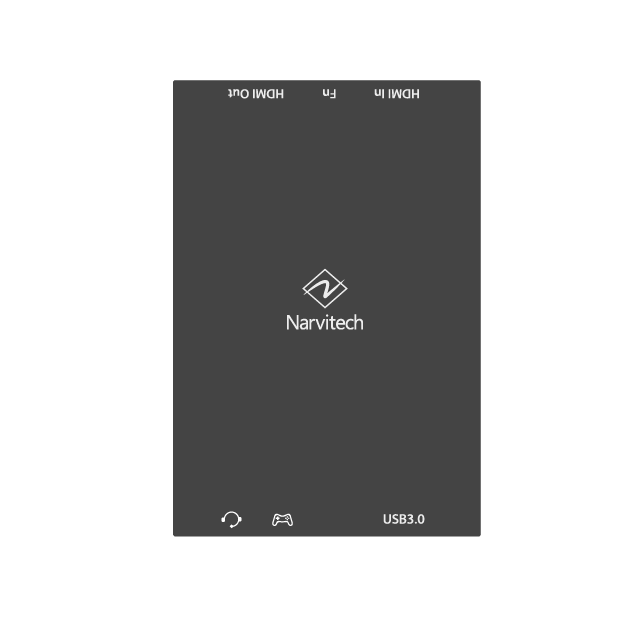
NJ300
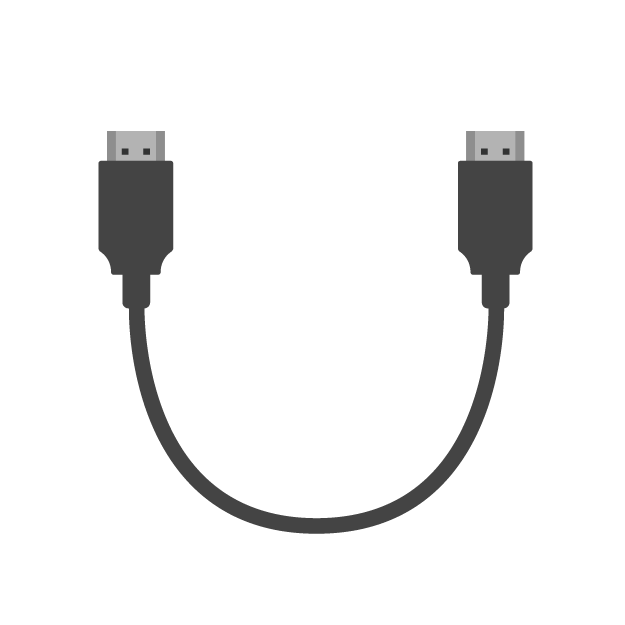
HDMI Cable
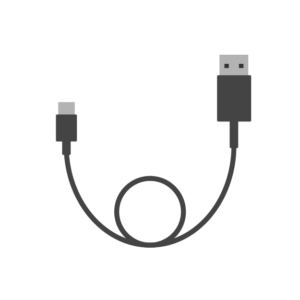
USB Type C Cable
Cable

3.5mm Audio Cable
Cable
Connections
For Gamer
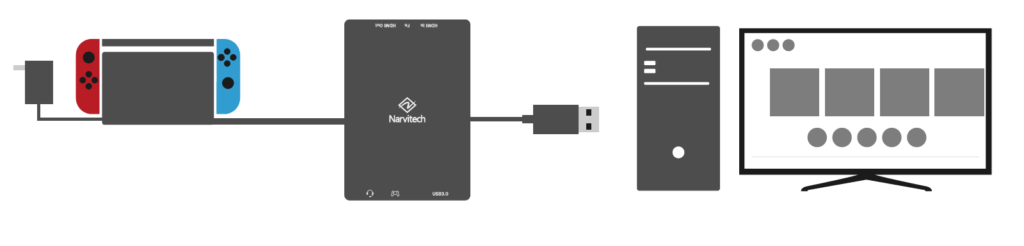
For Live Stream
System requirement
Desktop
Laptop
Graphic card
Operating system
USB
RAM
Hard drive space
Intel® Core™ i5-4440 3.10 GHz + NVIDIA GeForce GTX 660
Intel® Core™ i7-4810MQ + NVIDIA GeForce GTX 870M
Must support DirectX 9.0c or above
Win10, Mac OS X 10.10
USB 3.0
4GB
1GB
Desktop
Intel® Core™ i5-4440 3.10 GHz + NVIDIA GeForce GTX 660
Laptop
Intel® Core™ i7-4810MQ + NVIDIA GeForce GTX 870M
Graphic card
Must support DirectX 9.0c or above
Operating system
Win10, Mac OS X 10.10
USB
USB 3.0
RAM
4GB
Hard drive space
1GB
Product specification
Dimension
Interface port
Video Capture Resolution
Video Loop Resolution
Record Format
108 mm (L) × 75 mm (W) × 14.5 mm (H) 5 in (L) × 2.9 in (W) × 1.6 in (H)
HDMI Input, HDMI Output, MIC Input(3.5mm Phone Jack), Controller Jack (3.5mm), USB 3.0 Type C
MAX. 1080p60
MAX. 4Kp60
MP4 (H.264 + AAC)
Dimension
108 mm (L) × 75 mm (W) × 14.5 mm (H) 5 in (L) × 2.9 in (W) × 1.6 in (H)
Interface port
HDMI Input, HDMI Output, MIC Input(3.5mm Phone Jack), Controller Jack (3.5mm), USB 3.0 Type C
Video Capture Resolution
MAX. 1080p60
Video Loop Resolution
MAX. 4Kp60
Record Format
MP4 (H.264 + AAC)
Download
It is recommended to read the documents in the order of QSG > NJ300 User Manual for better understanding of NJ300’s setup
CyberLink PowerDirector 15
Update date : 2019/04/22
CyberLink Screen Recorder 4
Update date : 2022/09/26
Quick Start Guide
Update date : 2022/01/20
User Manual
Update date : 2022/01/27
PowerDirector 15 User Manual
Update date : 2019/04/25
Screen Recorder 4 User Manual
Update date : 2019/04/25
Quick Start Guide
Update date : 2022/01/20
User Manual
Update date : 2022/01/27
PowerDirector 15 User Manual
Update date : 2019/04/25
Screen Recorder 4 User Manual
Update date : 2019/04/25
The orange LED indicates your NJ300 connected to a USB2.0 port or repeatedly insert to the USB port.Your NJ300 is in good condition , Please refer to the following table for more information.
| Status | Color | LED Action |
| USB3.0 with MJPEG | Purple | Light up constantly |
| USB3.0 with YUY2 | Blue | Light up constantly |
| USB2.0 with MJPEG | Orange | Light up constantly |
Please check the settings of your PS4:
(Settings)>[System]>[Enable HDCP]
Place a check to enable HDCP, then restart your PS4.
NJ300 will adjust the color automatically on your screen to sync with your gaming console output. This is just a color correction , don’t worry.
You can find more information in the link below.
You can find more information in the link below.
If your computer is too old or running too many application at once, this issue may occur.
Simply restart the computer, and the problem will be solved.
OBS require high spec Graphic card and high CPU consumption. This issue will occur once the computer’s performance is low. You can solve this issue by restart OBS software or your computer.
When you are using PC device to capture AMD under GPU mode with HDCP settings, this issue will occur. Please open the settings for AMD Radeon and disable HDCP.
Dear Customer , NJ300 do not support QHD.The preview screen will show nothing if the default resolution is in QHD . Please double check your output resolution, NJ300 do support 4k(2160p) pass through and 1080p.
Because the format of your storage device is in FAT 32. FAT 32 only stores a single file which is less than 4GB. Please reformat your storage device to NTFS, this format do not have 4GB limitation.
The orange LED indicates your NJ300 connected to a USB2.0 port or repeatedly insert to the USB port.Your NJ300 is in good condition , Please refer to the following table for more information.
| Status | Color | LED Action |
| USB3.0 with MJPEG | Purple | Light up constantly |
| USB3.0 with YUY2 | Blue | Light up constantly |
| USB2.0 with MJPEG | Orange | Light up constantly |
Please check the settings of your PS4:
(Settings)>[System]>[Enable HDCP]
Place a check to enable HDCP, then restart your PS4.
Dear customer, NJ300 will adjust the color automatically on your screen to sync with your gaming console output. This is just a color correction , don’t worry.
You can find more information in the link below.
You can find more information in the link below.
If your computer is too old or running too many application at once, this issue may occur.
Simply restart the computer, and the problem will be solved.
OBS require high spec Graphic card and high CPU consumption. This issue will occur once the computer’s performance is low. You can solve this issue by restart OBS software or your computer.
When you are using PC device to capture AMD under GPU mode with HDCP settings, this issue will occur. Please open the settings for AMD Radeon and disable HDCP.
Dear Customer , NJ300 do not support QHD.The preview screen will show nothing if the default resolution is in QHD . Please double check your output resolution, NJ300 do support 4k(2160p) pass through and 1080p.
Because the format of your storage device is in FAT 32. FAT 32 only stores a single file which is less than 4GB. Please reformat your storage device to NTFS, this format do not have 4GB limitation.