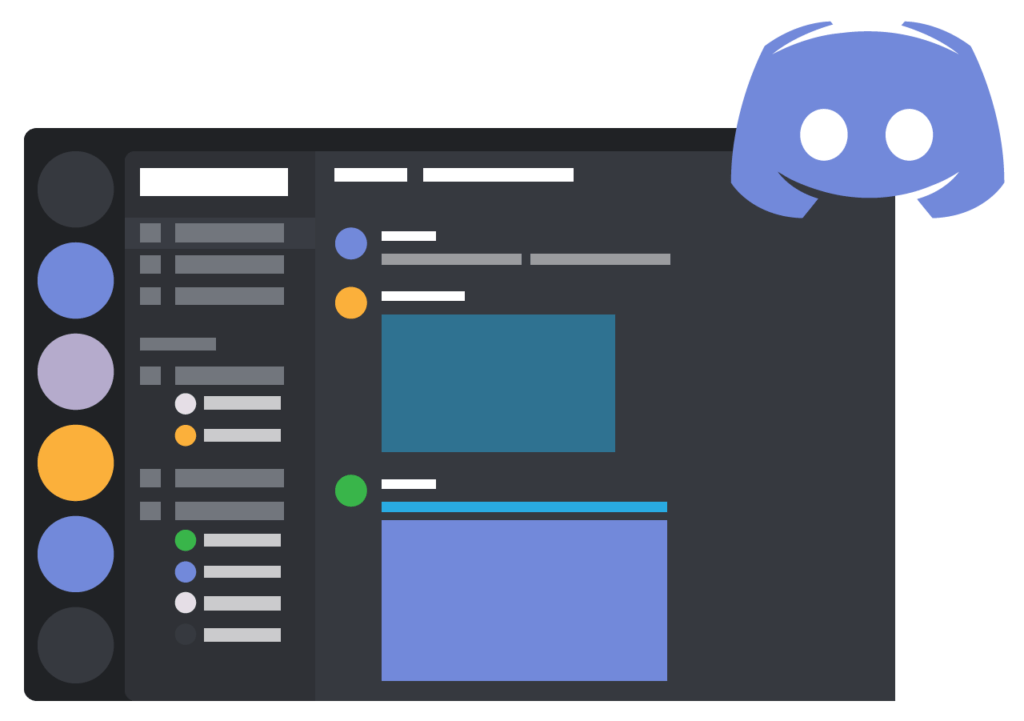How to chat with your friends on Discord while playing Switch
Can’t talk with your friends while playing Splatoon or Monster Hunter on Nintendo Switch? Do you want a device that lets you voice chat on Switch?
Can’t talk with your friends while playing Splatoon or Monster Hunter on Nintendo Switch? Do you want a device that lets you voice chat on Switch?
Can’t talk with your friends while playing Splatoon or Monster Hunter on Nintendo Switch? Do you want a device that lets you voice chat on Switch?
Display your Switch on PC/Laptop! Play Switch on PC, Unlock New Features
NJ300 HDMI Capture Box lets you stream your gameplay and audio to PC/Laptop via a USB port. Open Discord and start sharing your Nintendo Switch game while voice chatting with your friends.
NJ300 HDMI Capture Box lets you stream your gameplay and audio to PC/Laptop via a USB port. Open Discord and start sharing your Nintendo Switch game while voice chatting with your friends.
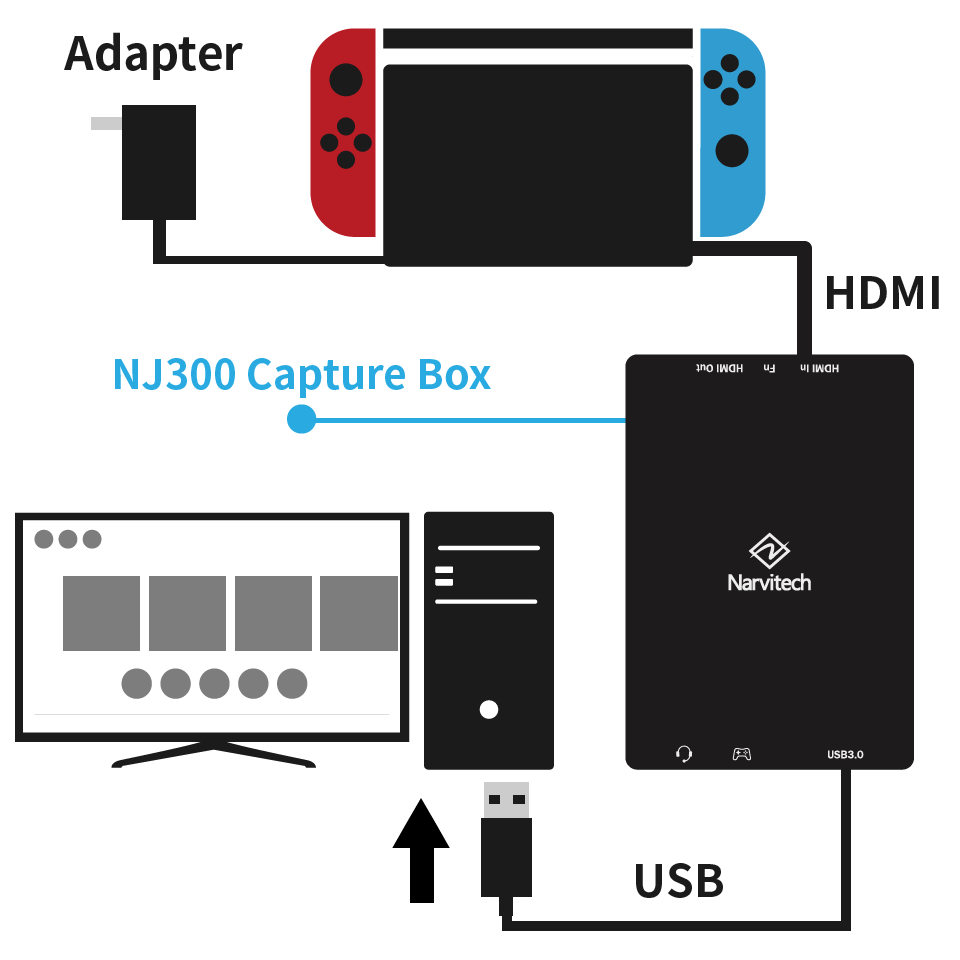
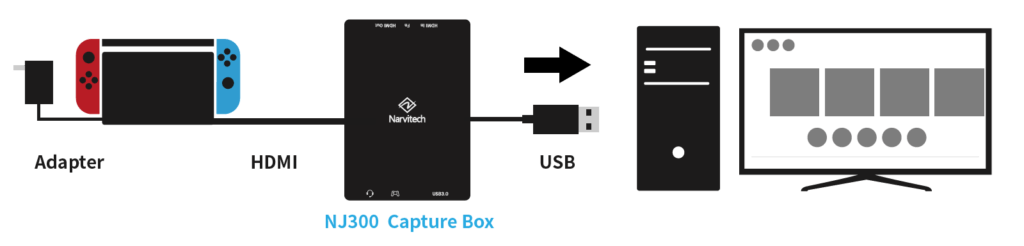
Yes, you can use Discord while playing Nintendo Switch.
Yes, you can use Discord while playing Nintendo Switch.
Using NJ300, you can stream Nintendo Switch to your PC/Laptop, and use all of Discord’s excellent features. Voice chat on Nintendo Switch with great audio quality!
Using NJ300, you can stream Nintendo Switch to your PC/Laptop, and use all of Discord’s excellent features. Voice chat on Nintendo Switch with great audio quality!
Show your gameplay to your friend by using screen sharing feature
Show your gameplay to your friend by using screen sharing feature
Nothing is better than helping your friends by showing them how you progress to the next level!
Nothing is better than helping your friends by showing them how you progress to the next level!
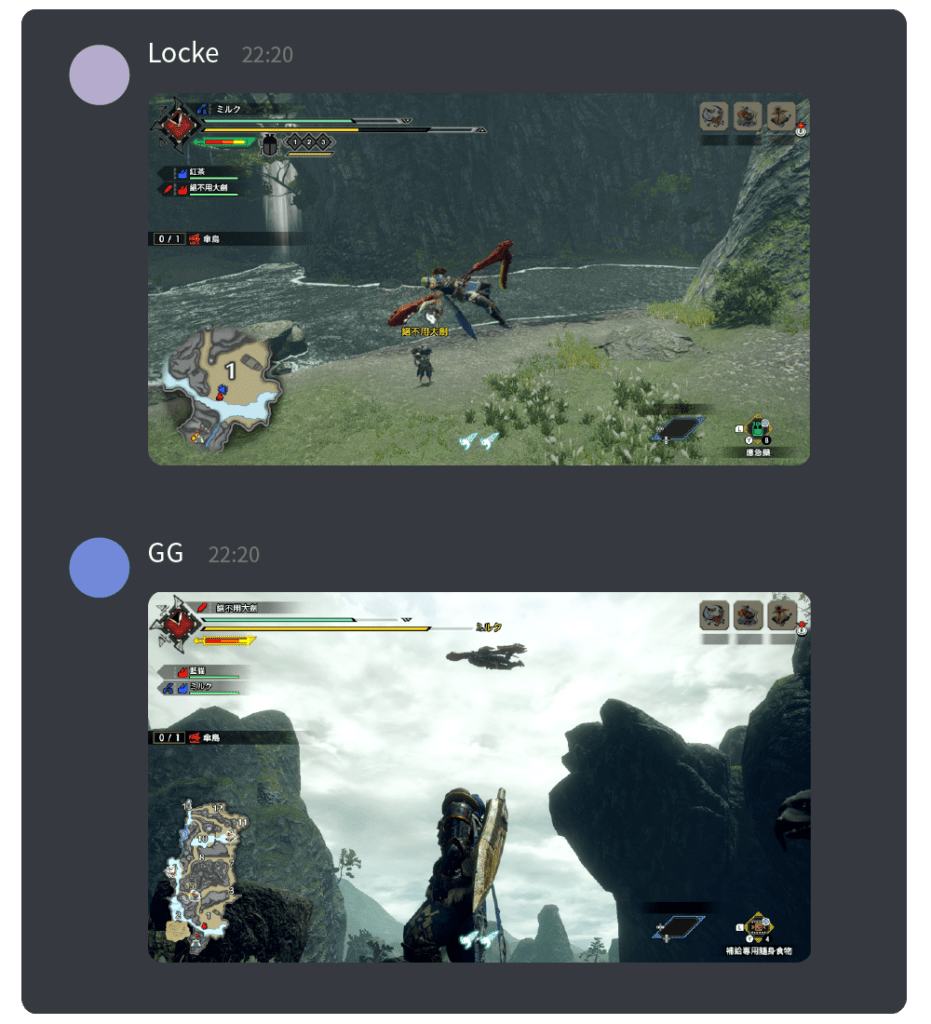
The copyright of the above Monster Hunter Rise gameplay is owned by Capcom
Don’t miss out any special moment, share it instantly!
Don’t miss out any special moment, share it instantly!

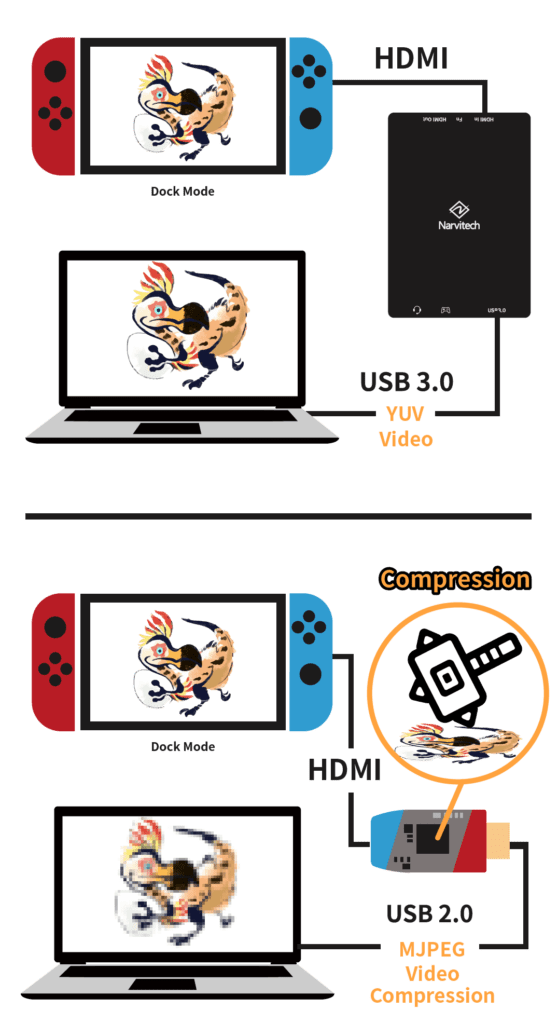
The copyright of the above Monster Hunter Rise gameplay is owned by Capcom
High resolution gameplay with no blur
Low quality capture cards use MJPEG video compression. While cheaper, they will produce a much blurrier image. NJ300 on the other hand, uses USB 3.0 and superior YUV video format that preserves the image quality much better. You and your friends deserve to play at the highest resolution possible!
Low quality capture cards use MJPEG video compression. While cheaper, they will produce a much blurrier image. NJ300 on the other hand, uses USB 3.0 and superior YUV video format that preserves the image quality much better. You and your friends deserve to play at the highest resolution possible!

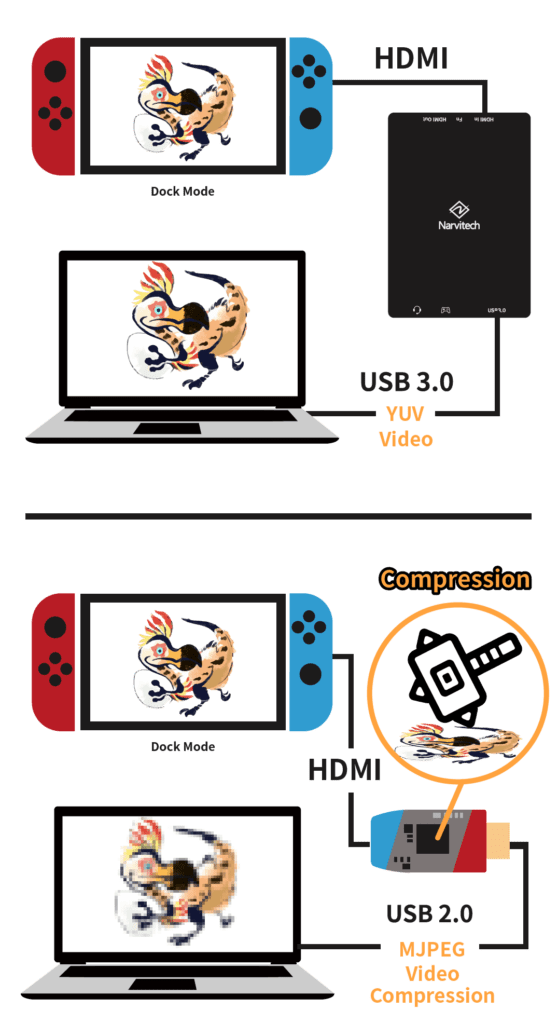
The copyright of the above Monster Hunter Rise gameplay is owned by Capcom
High Resolution gameplay without any blurriness
Current marketplace is flooded with wide variety of HDMI capture stick, capture card. Those device are low in price but only support MJEPG video compression which will cause over compressed video source being sent to the computer.
However, NJ300 delivers YUV video format signal transferring via USB 3.0. You deserve higher resolution game play with lesser video compression!
Current marketplace is flooded with wide variety of HDMI capture stick, capture card. Those device are low in price but only support MJEPG video compression which will cause over compressed video source being sent to the computer.
However, NJ300 delivers YUV video format signal transferring via USB 3.0. You deserve higher resolution game play with lesser video compression!
Limited time only
You can either


Connect your Switch to Screen Recorder
with NJ300
Connect your Switch to Screen Recorder with NJ300
You can either


Connect your Switch to Screen Recorder
with NJ300
Connect your Switch to Screen Recorder with NJ300