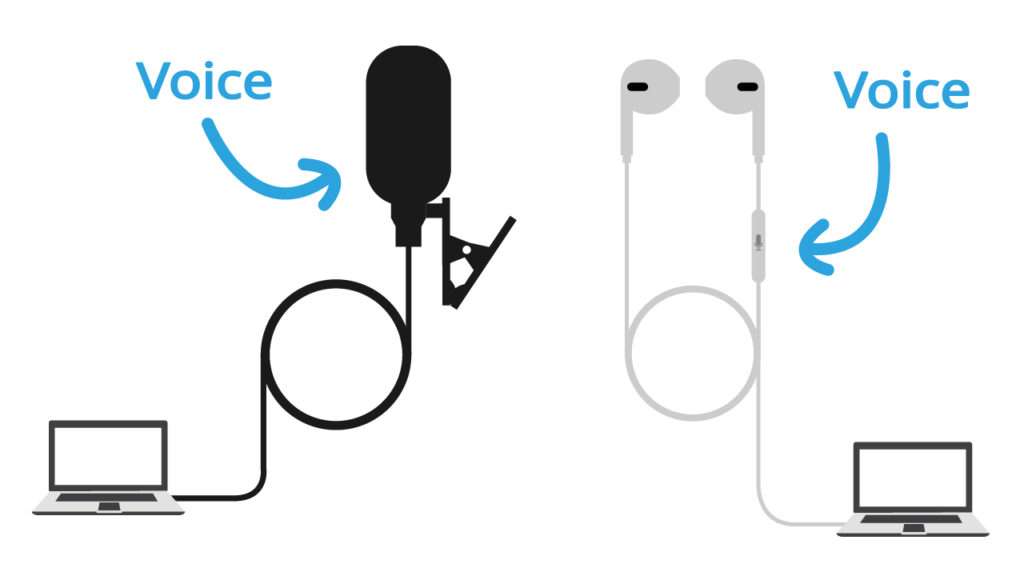4 Tips to Make Your Video for Online Teaching Looks Better
Kids these days is always feel energetic and full of curiosity no matter where they are. It is hard to get attention from them when you are teaching in class, not to mention it is now done digitally. As a teacher,basic video filming skills can be handy when all your classes have to be held on the internet. Here are 4 tips to create a better video, which can be very helpful if you are new to remote learning.
Kids these days is always feel energetic and full of curiosity no matter where they are. It is hard to get attention from them when you are teaching in class, not to mention it is now done digitally. As a teacher,basic video filming skills can be handy when all your classes have to be held on the internet. Here are 4 tips to create a better video, which can be very helpful if you are new to remote learning.
Lighting
A dim environment will make your video quality looks bad and grainy, especially with webcam. Your student can’t see the content clearly and they lose concentration in seconds.
To solve this problem, just turn on the light and makes your room brighter. If you are recording during daytime, open the curtain and let in some natural sunlight. If you still can’t get enough light to fill up your room, don’t waste the extra money on a professional lighting kit, a table lamp and plain paper is all you need.
Place your table lamp directly in front of you, adjust the camera settings to prevent overexposing you video (if you are using webcam, you can only control the brightness of light source). Cover the table lamp with plain paper if the light is too bright, The paper will act as a diffusor and makes the light more gentle.
A dim environment will make your video quality looks bad and grainy, especially with webcam. Your student can’t see the content clearly and they lose concentration in seconds.
To solve this problem, just turn on the light and makes your room brighter. If you are recording during daytime, open the curtain and let in some natural sunlight. If you still can’t get enough light to fill up your room, don’t waste the extra money on a professional lighting kit, a table lamp and plain paper is all you need.
Place your table lamp directly in front of you, adjust the camera settings to prevent overexposing you video (if you are using webcam, you can only control the brightness of light source). Cover the table lamp with plain paper if the light is too bright, The paper will act as a diffusor and makes the light more gentle.

Composition
Composition is very important when recording a video. With the right composition, it will make your video look more professional.
If you record your video in a small space, a Wider focal length webcam/camera can allow more scene to be included in the video. You can place your webcam/camera at the same height as the eyes when you are recording, your student will feel like you are talking with them in the same room.
You can also use Rule of thirds when you are recording a video. The guideline proposes that an image should be imagined as divided into nine equal parts by two equally spaced horizontal lines and two equally spaced vertical lines, and that important compositional elements should be placed along these lines or their intersections. You can place yourself and the whiteboard in both of the vertical line , it will makes the video visually symmetry and more interesting.
Composition is very important when recording a video. With the right composition, it will make your video look more professional.
If you record your video in a small space, a Wider focal length webcam/camera can allow more scene to be included in the video. You can place your webcam/camera at the same height as the eyes when you are recording, your student will feel like you are talking with them in the same room.
You can also use Rule of thirds when you are recording a video. The guideline proposes that an image should be imagined as divided into nine equal parts by two equally spaced horizontal lines and two equally spaced vertical lines, and that important compositional elements should be placed along these lines or their intersections. You can place yourself and the whiteboard in both of the vertical line , it will makes the video visually symmetry and more interesting.
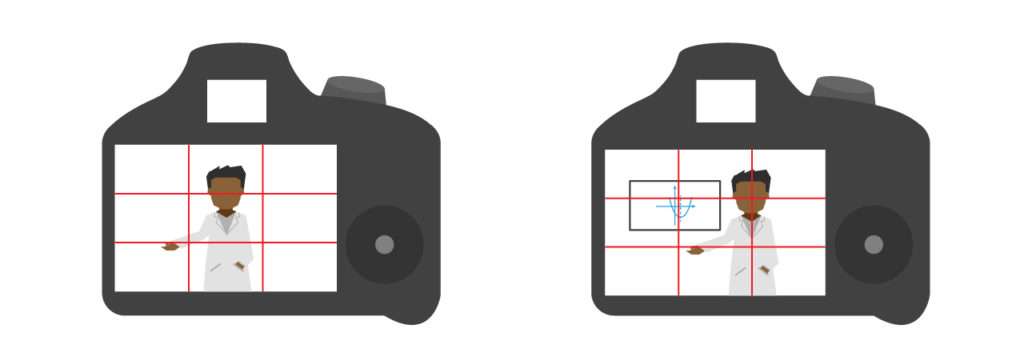
Background
Student can be easily distracted by a messy background. Not only that, the background in your video will also expose your personal privacy. That is why video conference software such as Zoom and Skype introduce a blur background feature in their latest update.
You can find a plain wall in your room as background or even decorate the background to make your video more fun to watch. If you are using a camera as a webcam, set your camera with lower aperture and it will create a blurry background effect (bokeh), don’t forget to set your camera’s focus right!
If you can’t find any plain wall or camera with aperture settings, tidy up your room is the simplest way to get a nice background and lead your student by example, their parents will thank you later.
Student can be easily distracted by a messy background. Not only that, the background in your video will also expose your personal privacy. That is why video conference software such as Zoom and Skype introduce a blur background feature in their latest update.
You can find a plain wall in your room as background or even decorate the background to make your video more fun to watch. If you are using a camera as a webcam, set your camera with lower aperture and it will create a blurry background effect (bokeh), don’t forget to set your camera’s focus right!
If you can’t find any plain wall or camera with aperture settings, tidy up your room is the simplest way to get a nice background and lead your student by example, their parents will thank you later.

Audio
According to research, pixelated video is more pleasant for viewer to watch than video with bad audio. So audio is essential if you are looking to improve your video quality.
First you need to ensure the surrounding is quite when you are recording the video. If your room is next to a busy road, try to record your video during low traffic hours.
Connect a microphone to your camera can also makes your audio much clearer. If you do not have a professional mic, the headphone that come with your mobile phone can do the job. It will definitely improve the audio quality.
According to research, pixelated video is more pleasant for viewer to watch than video with bad audio. So audio is essential if you are looking to improve your video quality.
First you need to ensure the surrounding is quite when you are recording the video. If your room is next to a busy road, try to record your video during low traffic hours.
Connect a microphone to your camera can also makes your audio much clearer. If you do not have a professional mic, the headphone that come with your mobile phone can do the job. It will definitely improve the audio quality.