How to Use DSLR as a Webcam
2022/3/10 Narvitech’s How-to-Livestream Series
Livestreaming is officially an everyday thing.
Meeting your family members? Livestream. Sharing gameplay to your friends? Livestream. Working as a livestreamer? Definitely livestream. Without us realizing, livestreaming has changed into an important skill for us to learn. Luckily, we’re here today with some tips to make your livestream look much, much more professional.
The first step of getting better at livestreaming, is to improve your image quality. Make your livestream sharper, brighter, and drive home to your audience that you mean business. Did you know that event planners risk losing up to 25% of their revenue when their live streaming quality is less than desirable? Or that first impressions will make or break your online meeting with a customer?
Luckily for you, we have an easy solution to do just that. And if you happen to have a DSLR lying around… You are already one step there. You can use your webcam as a DSLR. If you don’t already own a DSLR, there are a few strong reasons why you should consider getting them for livestreaming.
Meeting your family members? Livestream. Sharing gameplay to your friends? Livestream. Working as a livestreamer? Definitely livestream. Without us realizing, livestreaming has changed into an important skill for us to learn. Luckily, we’re here today with some tips to make your livestream look much, much more professional.
The first step of getting better at livestreaming, is to improve your image quality. Make your livestream sharper, brighter, and drive home to your audience that you mean business. Did you know that event planners risk losing up to 25% of their revenue when their live streaming quality is less than desirable? Or that first impressions will make or break your online meeting with a customer?
Luckily for you, we have an easy solution to do just that. And if you happen to have a DSLR lying around… You are already one step there. You can use your webcam as a DSLR. If you don’t already own a DSLR, there are a few strong reasons why you should consider getting them for livestreaming.
Perhaps you want to be a...

A beauty livestreamer
You often showcases makeup and skincare products. You have to convince your audience that the colors of the two lipsticks in your hand are different. To show them the effect of using certain makeup on your skin. By using a DSLR, you can adjust the color contrast, and make the colors of your stream absolutely pop and explode. If you use a webcam, the colors of your livestream will be less pronounced, and your audience might not be able to distinguish between two products.
You often showcases makeup and skincare products. You have to convince your audience that the colors of the two lipsticks in your hand are different. To show them the effect of using certain makeup on your skin. By using a DSLR, you can adjust the color contrast, and make the colors of your stream absolutely pop and explode. If you use a webcam, the colors of your livestream will be less pronounced, and your audience might not be able to distinguish between two products.

A cooking livestreamer
You have to stream a lot of different cooking processes. In one scene you might need a shot of you using your oven; in another scene you might need a closeup shot of your perfectly done steak. By using a DSLR, you can adjust the brightness and focus for every scene. This would be extremely hard to do with a webcam, as you have to move the webcam for every scene in order to even get it to focus on the item you want.
You have to stream a lot of different cooking processes. In one scene you might need a shot of you using your oven; in another scene you might need a closeup shot of your perfectly done steak. By using a DSLR, you can adjust the brightness and focus for every scene. This would be extremely hard to do with a webcam, as you have to move the webcam for every scene in order to even get it to focus on the item you want.
So how do I...
Use my DSLR as a webcam? The good news here is that it is much simpler than you think it is. Aside from your DSLR and your PC/laptop, you will need a good capture card, and an HDMI cable.
Setting up to use your webcam as a DSLR can be done within 3 steps. Connect all the devices. Boot up your favorite streaming application. Select the capture card that you’re using. That’s all. The result is clear; top tier image quality set to wow your audience. And that’s how you can use your DSLR as a webcam. A very easy and affordable step to massively improve your streaming quality, which will set your streams apart from the rest of the competition.
Use my DSLR as a webcam? The good news here is that it is much simpler than you think it is. Aside from your DSLR and your PC/laptop, you will need a good capture card, and an HDMI cable.
If you’ve never heard of capture cards before, they are devices that deliver a video stream (i.e from your camera) to your PC. There are a lot of different varieties and forms of capture cards. There are capture cards in the shape of cards, as well as ones that are shaped like a dongle. There are those focused for gaming, which will have a passthrough ability that allows the capture card to deliver a video stream with close to 0 latency. Some capture cards cap at 60 FPS, others can do 120 FPS.
If this all seems very overwhelming to you, don’t worry! You can learn more about our super easy-to-use capture card here.
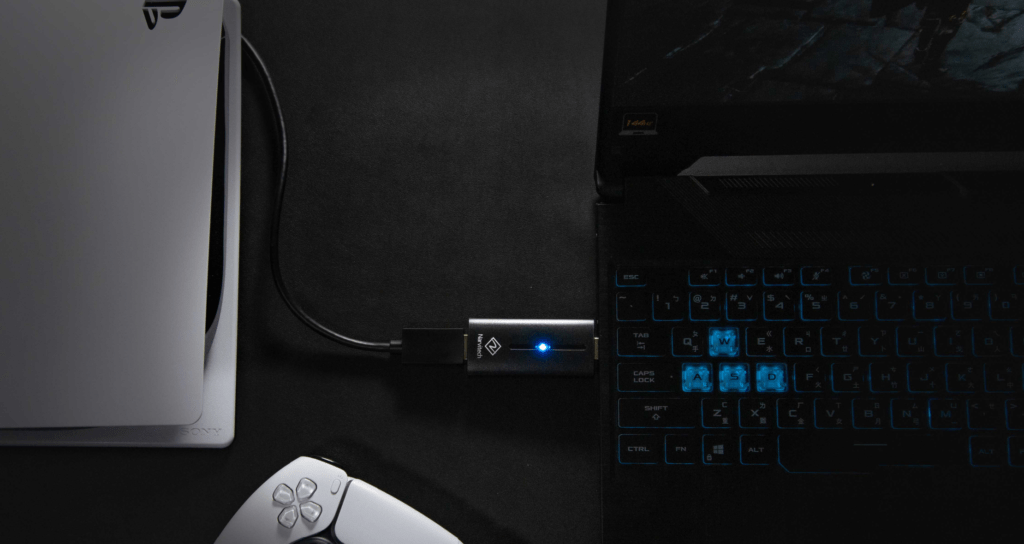
If you’ve never heard of capture cards before, they are devices that deliver a video stream (i.e from your camera) to your PC. There are a lot of different varieties and forms of capture cards. There are capture cards in the shape of cards, as well as ones that are shaped like a dongle. There are those focused for gaming, which will have a passthrough ability that allows the capture card to deliver a video stream with close to 0 latency. Some capture cards cap at 60 FPS, others can do 120 FPS. If this all seems very overwhelming to you, don’t worry! You can learn more about our super easy-to-use capture card here.
If you are a professional photographer however, or if you want to get more out of your Sony A7iii, or your Nikon D5300, we might have the capture card for you. A capture card that can help you record your camera settings, even without using a computer. No longer will you forget the perfect ISO settings that you got for a scene. Learn more here.
If you’ve never heard of capture cards before, they are devices that deliver a video stream (i.e from your camera) to your PC. There are a lot of different varieties and forms of capture cards. There are capture cards in the shape of cards, as well as ones that are shaped like a dongle. There are those focused for gaming, which will have a passthrough ability that allows the capture card to deliver a video stream with close to 0 latency. Some capture cards cap at 60 FPS, others can do 120 FPS. If this all seems very overwhelming to you, don’t worry! You can learn more about our super easy-to-use capture card here.
If you are a professional photographer however, or if you want to get more out of your Sony A7iii, or your Nikon D5300, we might have the capture card for you. A capture card that can help you record your camera settings, even without using a computer. No longer will you forget the perfect ISO settings that you got for a scene. Learn more here.